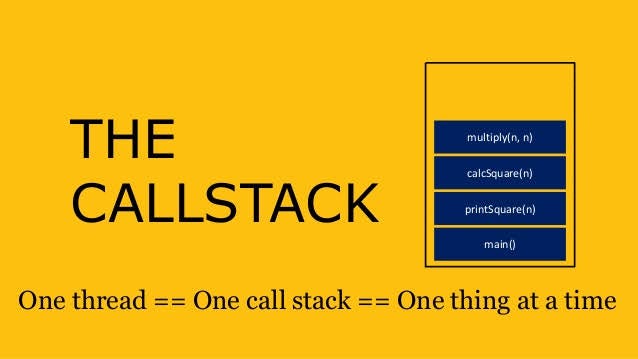
Deep learning models have revolutionized various fields such as computer vision, natural language processing, and speech recognition. However, training these complex models can be time-consuming, especially with large datasets. To expedite the training process, researchers and developers have turned to utilize powerful Graphics Processing Units (GPUs) with frameworks like PyTorch.
GPUs are designed to handle complex mathematical computations in parallel. Unlike a Central Processing Unit (CPU) that contains a few cores designed for sequential processing, GPUs consist of thousands of smaller cores that can execute multiple instructions simultaneously. This makes GPUs ideal for deep learning tasks, which often involve performing numerous matrix multiplications and convolutions on large matrices.
PyTorch, an open-source machine learning library, provides an efficient way to leverage the power of GPUs for accelerated training. With its flexible programming interface, PyTorch allows developers to easily write complex neural network architectures while abstracting away the intricacies of GPU programming.
To utilize GPUs for accelerated training with PyTorch, follow these simple steps:
import torch
if torch.cuda.is_available():
device = torch.device("cuda") # Use GPU
else:
device = torch.device("cpu") # Use CPU
print(f"Using device: {device}").to() method. Here's an example of moving a tensor to the GPU:x = torch.tensor([1, 2, 3])
x = x.to(device).to() method on the model:import torch.nn as nn
model = nn.Sequential(
nn.Linear(100, 64),
nn.ReLU(),
nn.Linear(64, 10)
)
model = model.to(device)optimizer = torch.optim.SGD(model.parameters(), lr=0.01)
# Move model and input data to the GPU
model = model.to(device)
inputs = inputs.to(device)
labels = labels.to(device)
# Forward pass
outputs = model(inputs)
# Compute loss and backward pass
loss = criterion(outputs, labels)
loss.backward()
# Update model parameters
optimizer.step()torch.nn.DataParallel module, you can automatically parallelize the training process across different GPUs.model = nn.DataParallel(model)By following these steps, you can leverage the power of GPUs to significantly speed up the training process of your deep learning models, leading to faster iteration times and improved productivity.
Utilizing GPUs for accelerated training is crucial when working with deep learning models, as it helps significantly reduce training times. PyTorch simplifies the process of leveraging GPUs by providing an intuitive interface for GPU programming. By moving tensors and models to the GPU and utilizing data parallelism, you can unlock the full potential of your GPUs and supercharge your deep learning workflows with PyTorch.
noob to master © copyleft