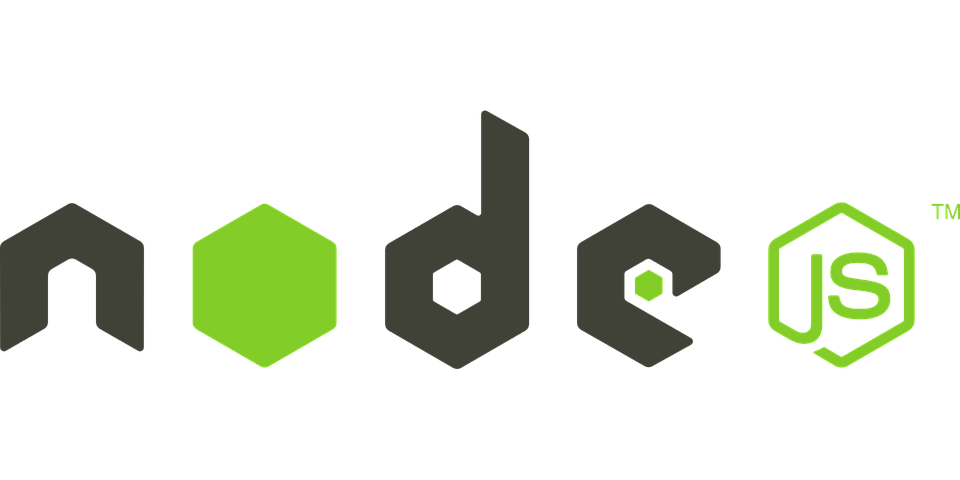Developing Custom Gradle Plugins for Project-Specific Requirements
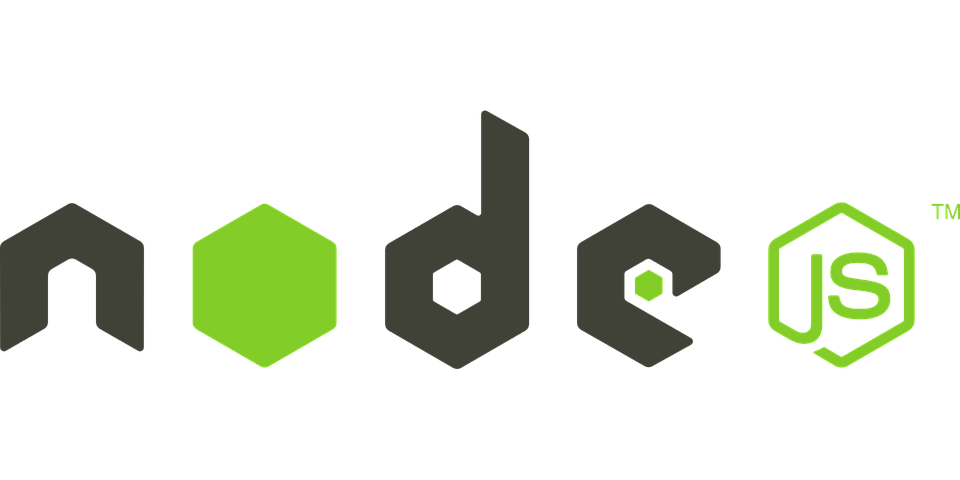
When developing projects with Gradle, a powerful and flexible build automation system, we often come across project-specific requirements that cannot be fulfilled by the default build scripts or available plugins. In such cases, developing custom Gradle plugins can be a life-saver. Custom Gradle plugins allow us to extend the functionality of Gradle and tailor it specifically to our project's needs.
Why Develop Custom Gradle Plugins?
There are several benefits to developing custom Gradle plugins:
- Reusability: Custom plugins can be reused across multiple projects, making it easier to maintain and share common functionality.
- Modularity: Plugins allow for the separation of concerns, making the build scripts cleaner and more organized.
- Flexibility: By developing custom plugins, we have full control over the build process, enabling us to implement project-specific requirements more efficiently.
- Integration: Plugins can integrate seamlessly with other existing plugins and external tools, expanding the project's capabilities.
How to Develop Custom Gradle Plugins
Developing custom Gradle plugins involves a few steps that we need to follow:
- Setting up the Plugin Project: Start by creating a new Gradle project that will contain your custom plugin. You can use the Gradle plugin development template or create a new project from scratch.
- Defining the Plugin: Define the plugin class and implement the desired functionality. This class should extend the
org.gradle.api.Plugin interface and override the apply method to configure the project according to your requirements. - Plugin Configuration: Gradle plugins are usually configured through extension objects. Define an extension object that will hold the necessary configuration properties for your plugin.
- Testing the Plugin: Create test cases to ensure that the plugin behaves as expected. Gradle provides a range of testing utilities specifically designed for testing plugins.
- Packaging and Distribution: Finally, package your custom plugin as a JAR file or publish it to a Maven repository or a local file repository. This step allows other projects to easily apply your plugin and benefit from its functionality.
Best Practices for Developing Custom Gradle Plugins
To ensure the effectiveness and maintainability of your custom Gradle plugins, it is essential to follow some best practices:
- Modularity: Divide your plugin's functionality into tasks or smaller plugins. This separation of concerns will make the plugin more manageable and easier to update.
- Documentation: Document your plugin's features, configuration options, and usage examples. This will help other developers understand and utilize your plugin effectively.
- Versioning: Assign a version number to your plugin and maintain a version history. This will allow users to track changes and ensure compatibility with different versions of your plugin.
- Continuous Integration: Integrate your plugin development process with a continuous integration system. This will help catch any potential issues early on and ensure the quality of your plugin.
- Community Support: Engage with the Gradle community. Share your plugin, seek feedback, and contribute to others' projects. This collaboration will help you learn from experts and improve your plugin development skills.
Conclusion
Custom Gradle plugins provide a valuable way to extend the functionality of Gradle and fulfill project-specific requirements. By following the recommended approach of modular development, documentation, versioning, and community support, you can create powerful and reusable plugins that will enhance your Gradle-based projects. So, next time you encounter a project-specific requirement that cannot be satisfied with existing plugins, don't hesitate to develop your own custom Gradle plugin.