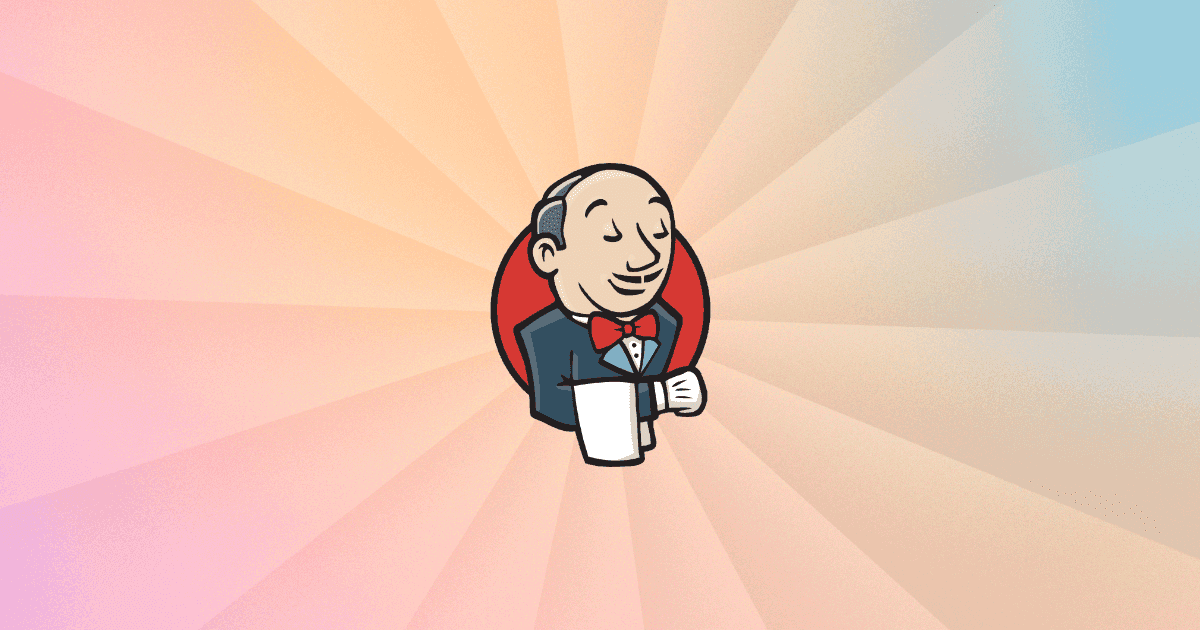
In today's fast-paced software development world, automation plays a vital role in ensuring efficient and error-free deployment processes. Jenkins, an open-source automation tool, offers robust features and flexibility to automate various stages of the software deployment process. This article will explore how Jenkins can be used to automate the deployment process and its benefits.
Jenkins is an open-source automation server that allows developers to automate their software development processes such as building, testing, and deploying applications. It provides a wide range of plugins and integrations, making it easy to customize and extend its functionality to suit your specific needs.
Automating the deployment process using Jenkins involves setting up pipelines that define the sequence of steps required to deploy a software application. These pipelines can be created using Jenkins' web interface or by creating a Jenkinsfile, which is a text file written in Groovy that defines the pipeline.
To automate the deployment process, start by creating a new pipeline in Jenkins. This pipeline will include various stages such as building the application, running tests, and deploying the application.
Within the pipeline, define different stages that represent the steps required to deploy the application. For example, a typical deployment pipeline may include stages like "Build", "Test", "Package", "Deploy to Staging", and "Deploy to Production". Each stage should have specific steps that need to be executed.
To trigger the deployment process automatically, integrate Jenkins with your version control system (e.g., Git). Jenkins can be configured to listen for changes in the repository and trigger the deployment when changes are detected.
In the "Build" stage, Jenkins can be configured to compile and build the application source code. It can also handle dependency management, ensuring that all required dependencies are fetched before building the application.
After the build stage, it is essential to execute automated tests to ensure the quality of the application. Jenkins can integrate with popular testing frameworks and tools, allowing you to run unit tests, integration tests, and even perform code coverage analysis.
Once the application is successfully built and tested, the next stage is packaging the application into a format suitable for deployment. Jenkins can package the application binaries and generate artifacts that will be used for deployment.
In the final stages of the deployment pipeline, Jenkins can deploy the packaged application to staging and production environments. This can be done by leveraging deployment scripts, containerization technologies like Docker, or deploying to cloud platforms like AWS or Azure.
Throughout the deployment process, Jenkins can monitor the progress and provide notifications or alerts in case of any failures or issues. This ensures that the deployment process is continuously monitored and any problems are quickly identified and addressed.
Automating the deployment process using Jenkins offers several benefits:
Faster and Consistent Deployments: With automation, deployments can be performed quickly and with a high degree of consistency. The manual errors and variations that occur during manual deployments are eliminated, resulting in reliable and predictable deployments.
Improved Efficiency and Productivity: Automation frees up developers' time by eliminating the need for repetitive and manual deployment tasks. This enables them to focus on more critical development tasks, enhancing productivity.
Reduced Deployment Failures: Automation reduces the chances of deployment failures caused by human error. Jenkins ensures that every stage and step in the deployment process is executed consistently, reducing the risk of mistakes.
Traceability and Auditing: Jenkins provides a centralized view of deployment activities, making it easier to track changes and identify issues when they occur. This improves traceability and facilitates auditing, ensuring compliance with industry standards or regulations.
Flexibility and Extensibility: Jenkins' plugin-based architecture allows integration with a wide range of tools, technologies, and processes. This enables organizations to customize and extend their deployment pipeline as per their specific requirements.
Automating the deployment process using Jenkins is a crucial step towards efficient and error-free software deployments. By creating pipelines and defining stages and steps, developers can streamline and automate the entire deployment process, resulting in faster, consistent, and reliable deployments. With its extensive plugin ecosystem, Jenkins offers flexibility and customization options that cater to diverse deployment needs. Embrace Jenkins automation to drive efficient software delivery and stay ahead in an ever-evolving technological landscape.
noob to master © copyleft